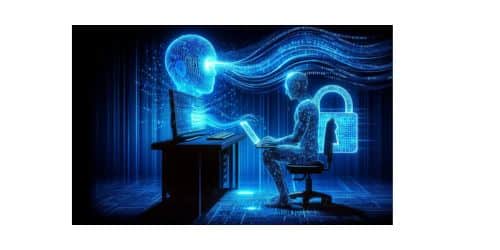
How do your online transactions and interactions remain secure, even in the vast and sometimes treacherous ocean of the internet? Well, this is where SSL comes in. SSL is like the guardian angel of internet security, tirelessly watching over your online activities to ensure they stay safe and sound. It’s the virtual fortress that fortifies your digital world, enveloping your data in a cloak of encryption. With SSL standing guard, your privacy remains intact, authentication is assured, and the integrity of your data remains uncompromised, even amidst the chaos of online exchanges. So, I am going to explain to you all you need to know about SSL protocol, how it works, certificates, connection, mail, encryption, techniques, and differences (vs), and discover how it keeps your online experiences secure and serene.
What Is SSL?
SSL (Secure Sockets Layer) is an encryption-based internet security technology created by Netscape in 1995, SSL paved the way for today’s TLS encryption technology. Websites secured by SSL/TLS proudly flaunt “HTTPS” in their URLs, a clear sign of enhanced security measures.
Understanding SSL Certificates
Websites that possess an SSL certificate (officially known as a “TLS certificate”) are the only ones that are able to implement SSL. An SSL certificate functions similarly to a badge or identification card, confirming an individual’s identity. SSL certificates are stored and presented online by the server of the website or application. The website’s public key is one of the most crucial components of an SSL certificate, as it enables encryption and authentication. A user’s device views the public key and utilizes it to establish secure encryption keys with the web server. Concurrently, the web server also possesses a private key, which is kept confidential and is used to decrypt data encrypted with the public key. Certificate authorities (CA) are in charge of issuing SSL certificates.
What Is SSL Encryption
The SSL protocol connects the application layer and the TCP/IP layer. This allows it to encrypt the data stream, which can subsequently be securely transmitted over any of the application layer protocols.
Many alternative algorithms can be employed to encrypt data and generate the message authentication code. Some algorithms provide high levels of security while requiring a significant amount of work for encryption and decryption. Other algorithms are less safe, but they offer faster encryption and decryption. The length of the key used for encryption influences the level of security; the longer the key, the more safe the data. SSL defines cipher suites, which specify the cryptographic techniques that are utilized during SSL connections.
SSL Encryption Techniques
The SSL employs two encryption techniques:
Public key cryptography (PKCS), encrypts and decrypts certificates during the handshake process. Encryption keys are formed in pairs, consisting of a public key and a private key. Data encrypted with a specific public key can only be decrypted with the accompanying private key, implying that the data is only readable by the intended receiver. However, Data encrypted with a specific private key can only be decrypted with the associated public key; this ensures that authentication data originates from the private key’s owner.
Following the handshake, the data is transferred using a mutually agreed-upon symmetric encryption technology, such as DES (data encryption standard) or triple DES.
Secure Sockets Layer uses PKCS, it functions briefly as follows:
- When a certificate is created, an algorithm based on two random numbers is utilized to generate a private and public key for the certificate holder. The resulting private and public keys are connected in the following way:
- It is not possible to determine the value of the private key from the public key, or the public key from the private key.
- The private key is securely held and is only known to the owner. The public key can be made freely available to any user without jeopardizing the security of the private key.
- Information encrypted with the public key can only be decoded using the private key.
- Any user can encrypt information and safely send it to the bearer of the private key. A third party cannot access the information using the public key.
- Information encrypted with the private key can only be decoded using the public key.
- Only the private key holder has the ability to encrypt information that can then be decrypted using the public key. A third party cannot impersonate the sender of the information.
How Does SSL/Tls Work?
Secure Sockets Layer encrypts data being communicated over the internet to offer a high level of privacy. As a result, anyone attempting to intercept this data will only be able to view a jumbled, practically unintelligible character mix.
To make sure that two communicating devices are who they say they are, SSL starts an authentication procedure known as a handshake.
To ensure data integrity and prevent data manipulation before it reaches its intended receiver, SSL digitally signs data as well.
SSL has undergone multiple incarnations, each one being more secure than the previous. TLS replaced SSL with an update in 1999.
What Is SSL Connection
SSL connection is established when the client and server engage in a handshake, or set of communications exchanges, to create an SSL connection.
The SSL exchange protocol
- A request for a secure session is sent by the client to the server. In response, the client receives the server’s X.509 digital certificate.
- The X.509 digital certificate from the server is sent to the client.
- By employing a list of trusted certificate authorities, the client authenticates the server.
- The public key of the server is used by the client to encrypt a random symmetric key that it has generated.
- The information in the client request and the server response may now be encrypted and decrypted using the SSL encryption method since both the client and the server are aware of the symmetric key.
SSL vs Tls: What’s the Difference?
An improved and more secure version of SSL is called TLS. Since it’s a more widely used name, we still refer to our security certificates as SSL; nevertheless, when you purchase SSL from DigiCert, you receive the most reliable, current TLS certificates.
Your browser or applications may have used SSL technology to establish a secure, encrypted channel of communication across any network. However, SSL is an outdated technology with some security issues. The updated version of SSL, known as Transport Layer Security (TLS), addresses known SSL flaws. TLS maintains support for encrypted communication channels and performs authentication more effectively.
SSL Protocol
Netscape Communications Corporation invented the Secure Sockets Layer (SSL) technology. SSL guarantees the privacy of any data sent between a client and a server. The client can verify the identity of the server through this protocol.
Secure SSL communication between your server and SSL-capable browsers is possible when your server has a digital certificate. You may quickly and simply create a secure website on the Internet or your own intranet with SSL. It is not possible to request URLs using HTTPS in a browser that does not support HTTP over SSL. Secure communications-required form submission is not supported by non-SSL browsers.
To establish a secure connection between the client and the server, SSL requires a security handshake. The security keys and encryption techniques to be used for the session are decided upon by the client and server during the handshake. The server is authenticated by the client; the client certificate may be requested by the server if desired. Following the handshake, all the data in the HTTPS request and the server response is encrypted and decrypted using SSL, including:
- The client’s requested URL
- The information on any form that is submitted
- Information about access authorization, such as passwords and user names
- All information exchanged between the client and server
What Is SSL Mail
One of the most important components of email security is encryption. SSL (Secure Sockets Layer) is useful in this situation. Emails with SSL encryption, sometimes referred to as encrypted email, guarantee that the information within is private and shielded from prying eyes. We’ll go into great detail about SSL email and its operation in this post.
As was previously said, SSL email is a type of email encryption that is intended to protect the privacy and security of your email content. Businesses and individuals that handle sensitive data, including financial, personal, and confidential papers, should take note of this. SSL email assists in preventing unwanted access to your messages by encrypting the content of your correspondence.
What Is Secure Socket Layer
A networking technology called Secure Socket Layer (SSL) was created to protect connections made between web servers and clients over unsecured networks like the Internet. The SSL protocol was first widely used to secure online transactions between customers and businesses in 1995. That was when Netscape officially announced it. Eventually, it was employed at the network transport layer to protect encryption and authentication for additional applications.
Due to its many issues, Secure Sockets Layer was no longer recommended for usage by the Internet Engineering Task Force (IETF) in 2015. The Transport Layer Security (TLS) protocol took its place. TLS has supplanted SSL as the protocol used to secure internet connections, however, SSL is still in use today—mostly in obsolete systems.
Secure Sockets Layer was used to authenticate and encrypt other applications at the network transport layer, in addition to safeguarding internet connections. SSL usually entails protecting connections between a website (server) and a web browser (client). It made safe transactions between customers and companies easier, laying the groundwork for e-commerce. Data transmitted to and from a website could be intercepted by a threat actor in the absence of SSL.
Secure Sockets Layer encrypts data using both public and private keys in addition to performing additional cryptographic operations to safeguard connections between devices interacting via a TCP/IP network. Using public key encryption and asymmetric cryptography, SSL may jumble text typed on a website. It’s simply one use of public key infrastructure (PKI) that contemporary companies use.
Conclusion
SSL is your digital bodyguard, working tirelessly behind the scenes to keep your online experiences safe and secure. With SSL encryption, your data stays private, your interactions remain authenticated, and your trust in the online world is reinforced. Meanwhile, remember to prioritize security in your online endeavors. Whether you’re browsing, shopping, or sending emails, let SSL be your steadfast companion, ensuring your journey through cyberspace is smooth sailing all the way. Read more by checking out the related articles below.
How Do I Enable SSL Connection?
Click on Security > Key stores and certificates > SSL certificate and key management > {choose an item} > Signing authority certifications > Obtain from the port. Select “Retrieve from port.” Enter the database server’s host name and security port. Enter a pseudonym for the certification.
Should Use SSL Be On or Off?
The protocol known as Secure Sockets Layer, or SSL, guards internet communication. To protect your data, we advise using SSL while setting up your email account in an email application.
What Happens if I Turn off SSL?
Disabling SSL can expose a security vulnerability, allowing a hostile person on the network to attack the system. For safe connections, generate a self-signed certificate that identifies the host by network name, or request a certificate signed by a trusted certificate authority.
Leave a Reply